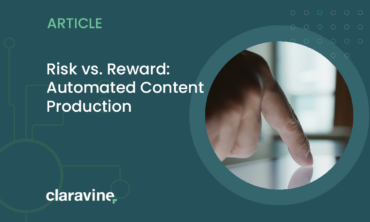Claravine + Adobe Workfront Integration for Consistency & Speed Across Campaign Workflows
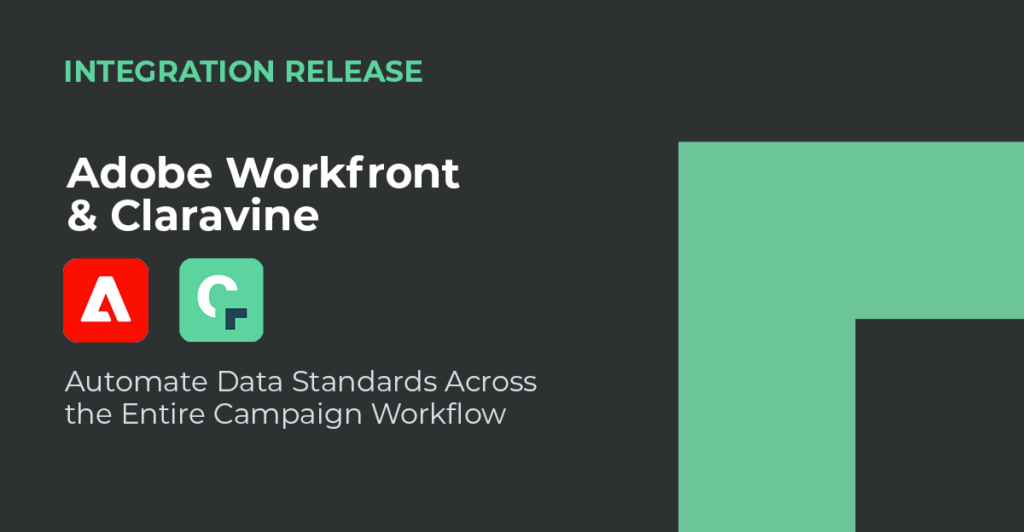
Adobe Workfront users can now integrate workflow data across and beyond the Adobe Experience Cloud ecosystem with Claravine.
Automate manual steps, accelerate creative production, streamline marketing operations, and enable end-to-end performance measurement by deploying data standards.
Teams can seamlessly pass information back and forth between Workfront and the Claravine platform, The Data Standards Cloud, thanks to pre-configured Blueprints in Adobe Workfront Fusion built on the Claravine API.
Easily customizable to the specific data standards that suit your enterprise, the real-time asynchronous Claravine-Workfront connection revolutionizes how your teams manage, create, deploy, and measure campaigns.
Here’s how.
Standardize Naming Conventions in Workfront — Automatically
Your teams are pros when it comes to filling in Workfront fields.
But what happens when the data you’re entering about a project — such as team, agency, audience, channel, region, timing, or journey details — needs to be referenced for something else, like a campaign or asset name?
Manually enforcing naming guidelines like you are today is frustrating and error-prone. Instead, Claravine enables an exact, standardized structure and format for any data entered in Workfront as it’s created, right in the platform. So the Workfront workflow is undisturbed, and its standardized data is ready to use broadly.
How does it work?
You configure a pre-built Fusion Blueprint to fit your Workfront scenarios and connect it to The Data Standards Cloud.
Your teams fill in and save core task fields like they always do. Meanwhile, The Data Standards Cloud generates a name in your custom format and populates the designated Workfront fields.
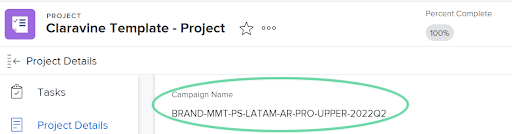
So all your teams do is use Workfront as normal — except they get standardized file, asset, and campaign names automatically, since Claravine powers data standards behind the scenes.
Collaborate Across Teams Seamlessly and Consistently
While Workfront allows you to connect, execute, and collaborate on the various complex workflows on and between your teams, it leans on manual exports and attachments to share this information out to other people using other technologies. Claravine’s Blueprint instead ingrains data standards to share content, creative, and campaign setup automatically and across teams.
How does it work?
Your customized Fusion Blueprint passes data —like a project, dataset, or transaction ID — between Workfront and The Data Standards Cloud, unlocking access across the organization.
Even teams far removed from your workflows can then access your standardized data within The Data Standards Cloud. They never need to log in to Workfront, even though that’s where you originated the data.
The possibilities for different teams to leverage your Workfront data to streamline and automate with precision, thanks to Claravine, are countless:
Generate standardized campaign tracking codes
Workfront project fields and data can provide crucial information for tracking code setup, including obfuscated tracking codes. MarkOps teams can review, enrich and leverage these auto-generated codes for quicker setup and consistent standards.
Integrate and automate campaign operations
Workfront tasks connected to The Data Standards Cloud can power other datasets that your Claravine users regularly work in for easier, quicker, and more efficient deployment throughout every channel.
For example, the Workfront Project ID can pre-load drop-down selections as the AdOps teams collect creative assets. Those teams can move faster, and with more accuracy and less duplicative work, by having every creative element discoverable and ready to use, thanks to pre-populated standardized formats.
Enable trustworthy performance measurements from end-to-end, across channels
You can connect Workfront-originated data across the entire customer experience since The Data Standards Cloud joins it to downstream environments, like analytics and cloud services. Linked via core attributes like IDs, this high-integrity data enables precise and granular measurements of content, creative, messaging, channel, and every performance aspect from ideation to engagement.
Connect Your Entire Organization for a Thriving Data Democracy
The possibilities are bound only by your own imagination and the willingness of other teams to embrace the opportunities unlocked with data standards.
Because of the flexibility of Fusion and Claravine’s API, you can begin with some of the pre-built workflows we’ve outlined above, then continue to duplicate and customize connections for your team, your partners and agencies, and other departments such as finance, procurement, merchandising, and more.
How does it work?
If you’re already a Claravine user, your Customer Success Manager will be your guide. If you’re still pursuing data integrity at your organization and you’re ready for workflow-level walkthrough, contact us to discuss Claravine, Workfront, and the rest of your tech stack’s data.