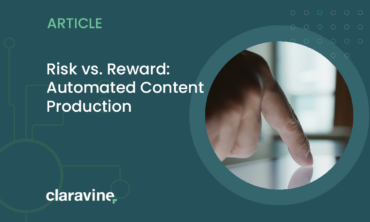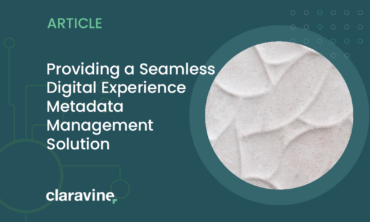The "Unspecified" Problem
You’ve created a beautiful new digital campaign for your brand that you plan to track through Adobe Analytics. Perhaps you’re a marketer with some time under your belt, you’ve done this before, you know what channels you want to use, and you have your ideal customer in mind that you want to target. Or maybe you are a brand new member of a digital marketing team launching your first digital campaign and you are still learning your customers’ insights.
In either case, you have to do some due diligence in order to get this digital campaign off the ground. You can look at it like a pre-flight checklist.
- “Campaign Approved?” Check.
- “Channels Selected?” Check.
- “Landing Pages Created?” Check.
- “Tracking Codes in Place?” Check.
- “Adobe Analytics Tag Firing?” Check.
“Checklist Complete, the campaign is ready for flight”
Finally, you are ready to get this campaign moving. You launch forward and send your campaign all over the digital world and now you wait to see if all your hard work is going to pay off. Your campaign has been running for a few days and you log into Adobe Analytics to see how effective your campaign is. You go to your Tracking Code Report only to find that a majority of the revenue is associated with tracking codes that are unspecified. Your report could look like this:
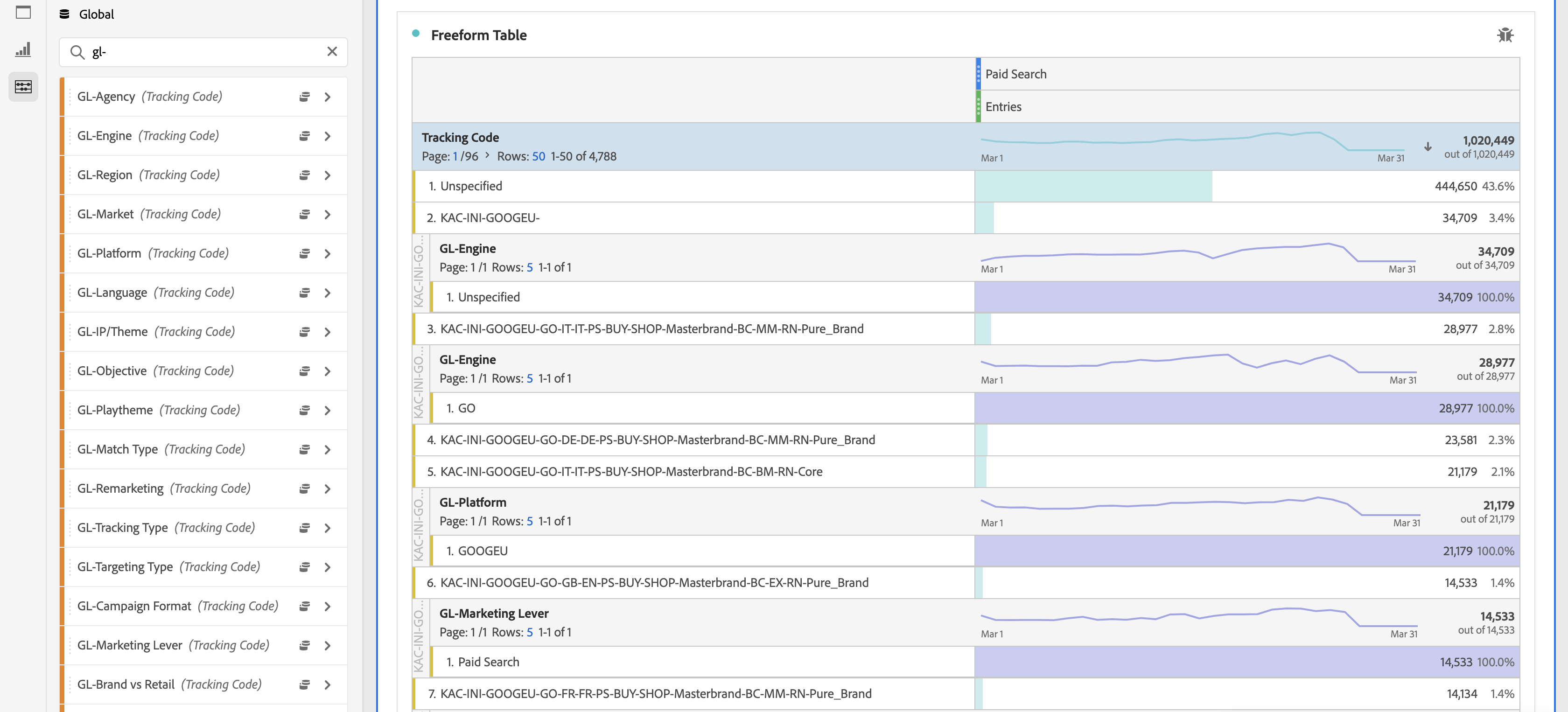
What site did this revenue come from? Was it a specific product or a promotion? Which banner did they click on? Which campaign was this from – July or August?
You begin to think “Where did I go wrong?” The problem derives from not setting up your classifications for your campaigns in Adobe Analytics. Classifications allow a level of granularity in your data allowing you to get more accurate insights from your reporting resulting in an increased ROI on your marketing investments.
Assigning classifications for every campaign can be a tedious chore and is often riddled with human errors and Adobe Analytics doesn’t like typos. Adding a “pre-flight checklist” governance software, like Claravine, can help reduce those errors. Claravine is a globally-managed app that requires your marketing team to conform to the company standards that eliminate unspecified and fragmented data in reporting and reduces analysts spending hours scrubbing the data for consistency.
If you want help cleaning out the unspecified traffic in Adobe Analytics, reach out to us to get a free audit of your current tracking solution and discuss how we can help you make better marketing decisions.
Checklist Complete!