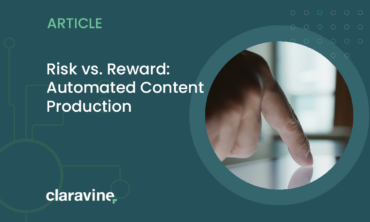Experience Manager Users Make Asset & Webpage Data Work Harder with Claravine’s Enhanced Connector

Your company’s digital assets are some of its most valuable. That’s why you invest in a solution like Experience Manager. But sprawling content and marketing data, complicated by siloed teams and tools, means you’re still struggling to properly automate digital customer experiences.
Worry not — we’re here to support you for better automation, collaboration, optimization, and measurement.
“In today’s digital-first world, marketers are challenged with delivering consistent content across multiple channels, as well as capturing actionable data to drive business decisions,” says Adobe’s [former] Head of Platform Partners and Strategy Cody Crnkovich.
That’s why Claravine continues to enhance the ways in which The Data Standards Cloud integrates with Adobe’s powerful content and digital asset management system. The latest updates to Claravine’s Experience Manager integration make it easy to:
- Quickly locate, identify, and address asset and webpage data quality issues (at scale)
- Arm operations and analytics teams with the content and creative data they need
- Speak the same data language across all your tech
- Better optimize and measure content and creative performance
We worked closely with Adobe to identify and develop integration opportunities most beneficial to Experience Manager users.
Here’s how.
Easily Deploy Your Taxonomy in Experience Manager and Beyond
The Data Standards Cloud syncs metadata from Experience Manager into a template using custom settings by:
- Type of data (asset or webpage)
- File format or tag-based filters
- Field mappings
Then, platform users can quickly identify data quality issues, while updating and enriching their data based on their use case.
This improved and standardized data can be sent back into Experience Manager. It can also be used in The Data Standards Cloud to enable campaign deployment, or sent to downstream analytics and cloud storage for additional dimensions of creative measurement.
There are two types of data you can sync to The Data Standards Cloud: asset and page. Let’s talk a little about each of these, how to sync them, and the benefits of doing so.
Asset Data Standardization
Adobe Experience Manager Assets is a cloud-native digital asset manager (DAM) built for today’s content needs, letting you easily manage thousands of assets to create, manage, deliver, and optimize personalized experiences at scale.
The Data Standards Cloud’s connector syncs your asset data to a template(s). Mappings can be done using many of the standard properties, or you can use custom field mappings to align with properties in your unique Experience Manager environment.
Assets include a variety of supported formats. Examples of asset metadata you may want to sync to Claravine include:
- Images
- Video
- Documents
- Audio
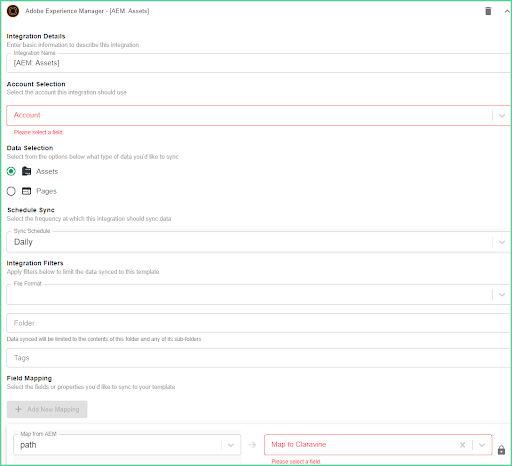
Once this data sync is set up, your teams can access these fields directly in The Data Standards Cloud. And when you can quickly identify missing or out-of-standard fields, it’s easier for your teams to move fast while validating and correcting asset metadata.
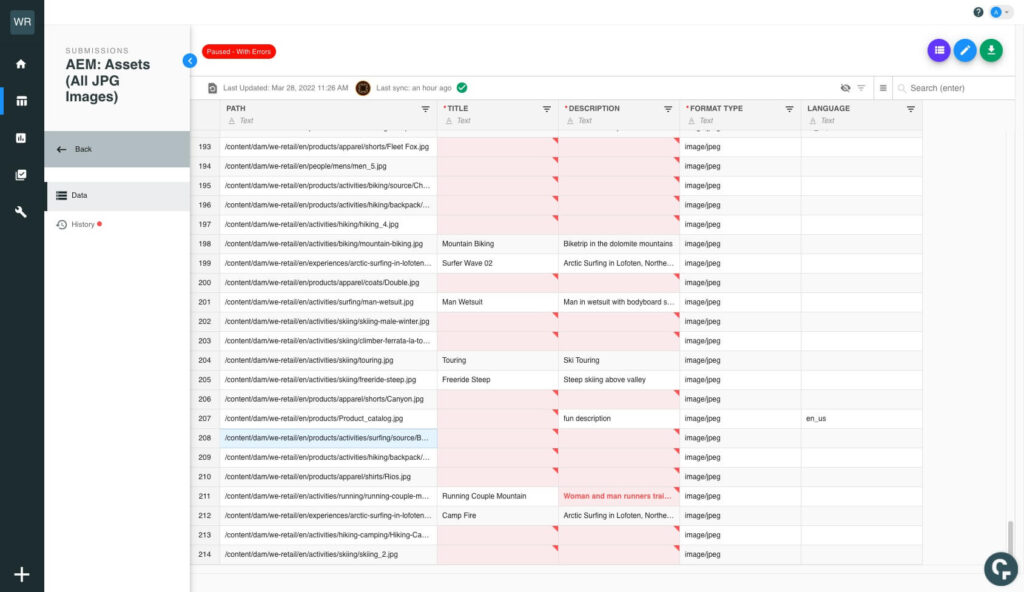
This high integrity asset data can then be returned to Experience Manager to improve asset findability and content velocity. So, whether you are trying to simply improve a content fragment’s metadata, or the underlying asset metadata itself, your data is up to your standards and ready to use.
This data can also be used directly in our platform to simplify collaboration with other teams — accelerating operations with consistent naming and tagging for faster, more reliable hand-offs.
Most importantly, with data standards applied end-to-end, you can better measure and optimize performance of creative assets.
Page Data Standardization
Adobe Experience Manager Sites gives you the robust features and flexible tools you need to create and deploy personalized experiences for your whole audience — on any screen.
In the same spirit as the asset connector outlined above, Claravine’s page connector syncs the webpage data in your environment to a template(s) in The Data Standards Cloud, with standard and custom field mappings available.
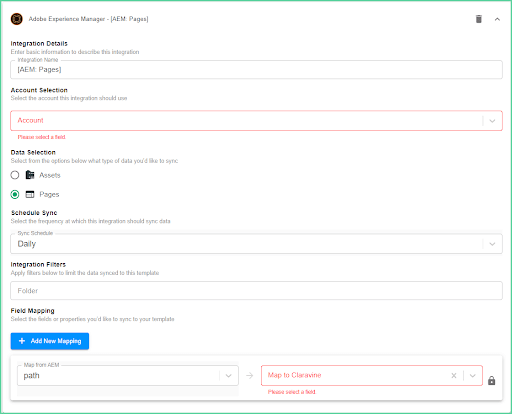
Once page data begins to sync, your teams can access these fields directly in The Data Standards Cloud, making it easier for them to work quickly while validating and correcting webpage data so it’s consistent with your organization’s data standard.
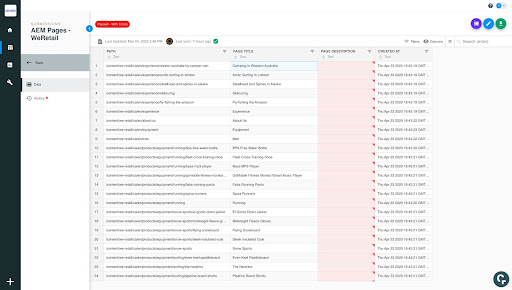
This high integrity page data can then be returned to Experience Manager to improve content creation and delivery. Plus, it can be used directly in The Data Standards Cloud to simplify collaboration with other teams.
And just like with asset data above, this accelerates operations with consistent naming and tagging for better workflow transitions.
Now, with data standards activated from start to finish, page content optimization and performance measurement improve.
Get the Enhanced Experience Manager Connector
Are you ready to move faster, simplify collaboration, and better measure performance?
If you’re already a Claravine user with this connector enabled, your Customer Success Manager will be your guide.
If you’re interested in adding this functionality, or are just beginning your data integrity journey, contact us to discuss Claravine, Adobe Experience Manager, and the many other ways we can benefit your data, processes, and technology.