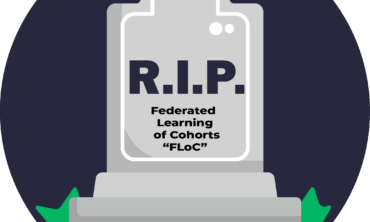3 ways GA4 turns to gold by using data standards

Rich metadata is the key to success with all things GA 4 – from audiences to mobile to events and more. What follows are key benefits of Google Analytics 4 and how to make the most of your data with it.
It goes without saying that accurate and thorough data is fundamental to a successful Google Analytics 4 implementation. Considering the move from UA to GA4 is all about giving more control over reports and dashboards, you’ll want to be certain you have accurate and comprehensive data to do so. This transition to GA4 is a prime time to finally get that data straight. There is absolutely no excuse to have inconsistent naming conventions and values flowing into Google Analytics any more.
Before I go into detail I want to highlight one of the secrets is in the unique key generated for all the data you are building in the Claravine platform. This key becomes the look-up value that attaches all of the powerful metadata you’ve built out in our platform along with what you’ve collected through engagement in mobile, events and audiences. Ultimately you are building a relational database for a ton of your critical marketing data.
Here are 3 key areas that require data standards…and how you can successfully do it through using Claravine’s Data Standards Cloud. Let’s imagine you are running a large campaign promoting your (or your client’s) latest and greatest product…
Table of Contents
Mobile Campaign Performance Data
GA4 makes mobile app performance and engagement tracking more seamless instead of splitting mobile app and website tracking out like the “days of old”. It simplifies cross-device attribution. But if you’re not leveraging a deep link strategy robust with metadata (ideally mapped to custom dimensions) you’re missing out on a ton of the value GA4 has to offer related to mobile apps. Out of the box you might have surface level insights but with a better data strategy, anchored with standards, the level of dimensional analysis is nearly unlimited.
Platforms like AppsFlyer and Branch get you part of the way there but there’s no easy way to do it en masse, especially appending key attributes to the experience. Imagine trying to manage deep linking bulk across the 20+ “analytics labels” + “custom data” (as Branch refers to them) within Branch itself.
To our knowledge, there’s no easy way. That’s why we partnered with them. Along with AppsFlyer. We’ve made it much easier to manage these attributes at scale with standards, so that the data flowing into GA4 related to mobile app usage is as pristine as possible.
Now when your deep links send all this wonderful data to Google Analytics, e.g:
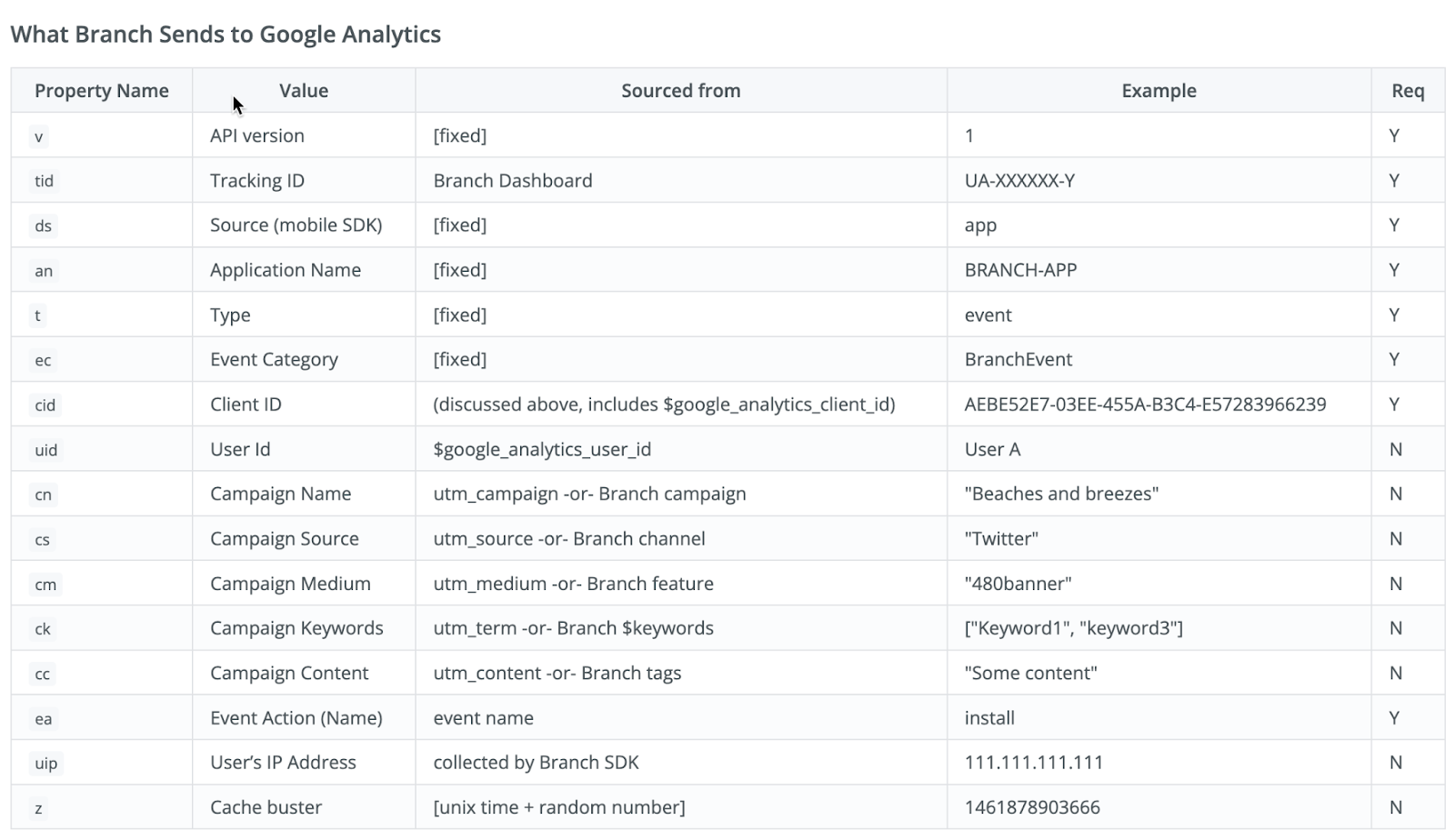
You can be sure it’s clean and accurate and not hindered by limitations of bulk management. And note the above is a fraction of what you can be sending as metadata on these events when using The Data Standards Cloud.
Audience Insights and Segmentation
Audiences are nothing new in Google Analytics but they seem to be getting easier to build. However, like in Universal Analytics, you need to have the data required to build accurate and comprehensive audiences. For example, if you are building an audience from a campaign source and that data is missing or inconsistent, you won’t capture all members:
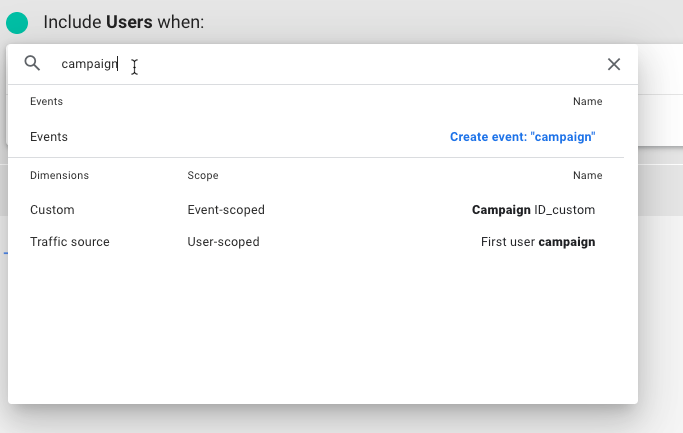
On top of that, data on the page_view is valuable to segmentation, but again, if that data isn’t there or has different naming conventions, your audience segmentation will fall short.
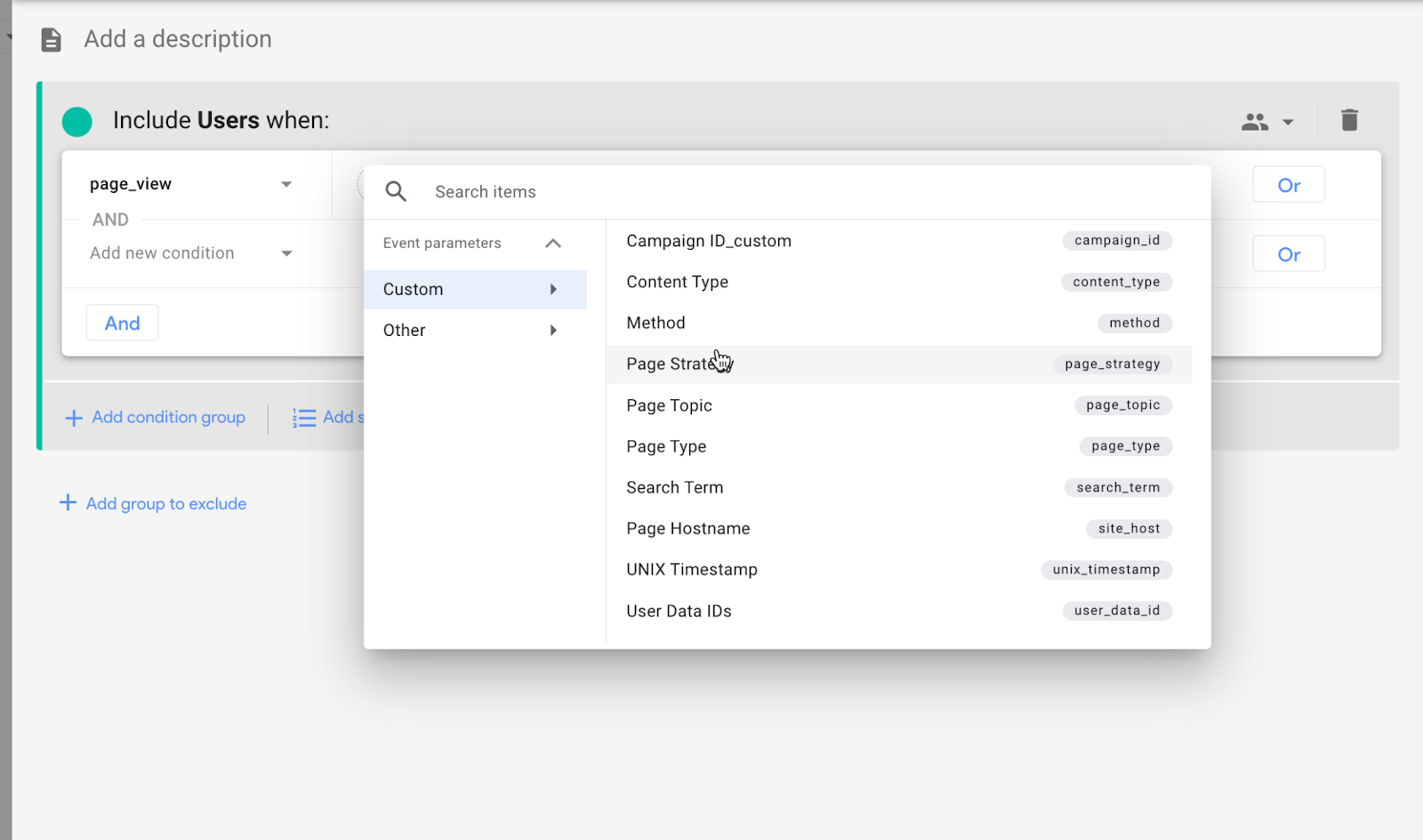
And segmentation by campaign and page_view details just scratches the surface of what you’ll want to build but are prime examples where missing or inconsistent data can jeopardize the accuracy and sizes of your audiences.
Everything you allow GA4 to consume becomes an opportunity for deeper audience segmentation so all of the campaign and content metadata you enrich it with becomes selectors when building audiences. Like events, which we’ll explore a bit more now.
Enriching Events with Metadata
The way websites and mobile apps work these days, events are the new standard in digital analytics tracking. But those events often need details to make them truly insightful. Sure you can track Add to Cart and have some of the information passed to an event, but 1) you are likely limiting yourself to what you’ve made available to track and 2) are betting on consistency in attributes/labeling in solutions not designed to manage it at volume or with rules around standards.
For example, if someone managing a product catalog is tasked with inputting all the metadata associated with a related product, key inputs will surely be missed. Then, when you see an event fire when that product is added to a cart, some of your event attributes may be inaccurate, inconsistent or missing.
Just look at all the parameters available when configuring an event…do you believe with your current process this data is being captured accurately and thoroughly? If you’re like most people we talk to, likely not…
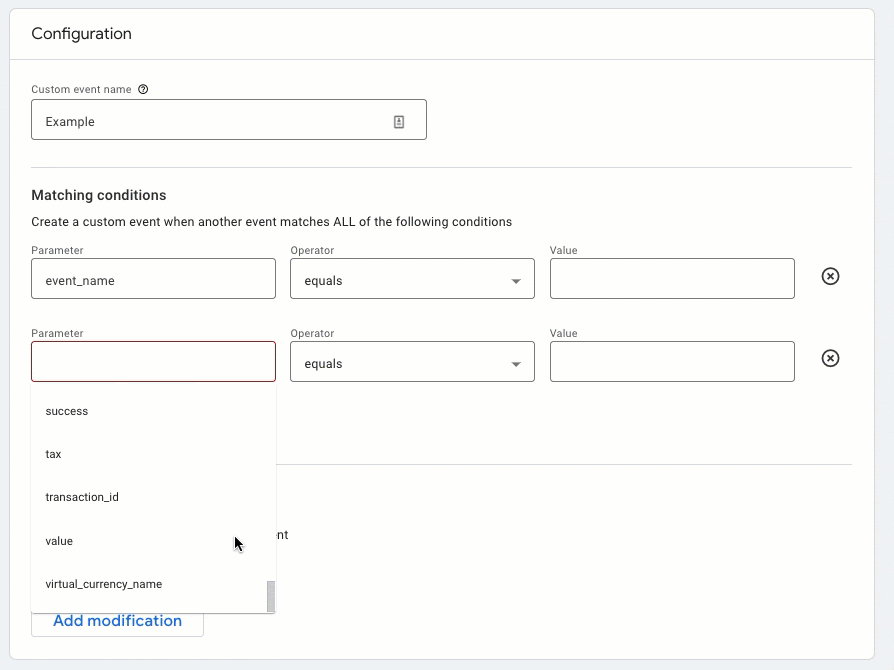
So how do you get all of this event data standardized and available in GA4? Enter the Data layer. Dig in there later while I proceed.
Getting deeper details (metadata) attached to events that fire help you build more robust journey analytics with more dimensions to evaluate what specifically is working and what needs attention.
So what do I do?
Guess what. You don’t even need a direct integration into GA4 – just one to Google Cloud so that all that data can be used as a data source for building out the reports you need. I invite you to learn more about that GA4/Big Query integration here. Think of the data you are creating in The Data Standards Cloud as a reference table to match against BigQuery for all the data manipulation and reporting your heart desires.
One of the secrets is in the unique key generated for all the data you are building in the Claravine platform. This key becomes the look-up value that attaches all of the powerful metadata you’ve built out in our platform along with what you’ve collected through engagement in mobile, events and audiences.